Introduction to Inner Core / Horizon mods development
Introduction to Inner Core / Horizon mods development
If you’re reading this article, you have probably already installed the Horizon Modding Kernel application from Google Play, downloaded Inner Core or Inner Core Test pack, and decided that you want to write your own mod for Minecraft Bedrock. Ok, you’re reading the right article!
So what do you need to know to be able to write your first Minecraft mod with Inner Core / Horizon?
Languages & Technologies
In order to develop mods for Minecraft with Inner Core / Horizon quickly and efficiently, you need to know at least the basics of JavaScript or TypeScript. You can learn JavaScript at javascript.info, but we recommend that you combine theory with practice: write your first mod, look through the source code of open-source mods (you can find the list here). Particular attention should be paid to the source code of BuildCraft (primarily, since it is easier) and Industrial Craft 2. You can find examples of most of the mechanics that you may want to implement in your mods in those two examples. Note that you can only write mods in TypeScript from your computer, using the official development toolchain, which will be discussed in detail further.
Docs & Tools
To create mods from your computer, we recommend using InnerCore-Mod-Toolchain – a development toolchain that allows you to effectively write mods on your computer in a modern Visual Studio Code editor and send them to the device connected with a USB cable. You can find instructions on how to use this toolkit in the readme.md file, and since it is quite detailed, we won’t duplicate it here.
If you do not have access to a computer and want to develop mods directly from your phone (which is not as convenient, but still possible) – use the mod template generator. This generator creates the basic structure of the mod and allows you to start writing the source code of the mod quickly. You can choose one of the applications presented on the Development Tools page as your primary code editor, we recommend using Code Editor application. The mod you are developing should be placed at the path games/horizon/packs/%PACK_NAME%/innercore/mods/ (for the default mod pack, you can find more details in the article about the Inner Core / Horizon pack system).
The official documentation can be found at docs.mineprogramming.org, but the most recent edits are always available in the documentation repository. Some older (but mostly still applicable) information can also be found on the open wiki on mod development.
In addition to the documentation, you can find a number of useful videos and articles on the #mineprogramming website in the Inner Core category, as well as on the YouTube channel of the #mineprogramming creator. We recommend reading an example of source code analysis of existing mods, an unfinished #mineprogramming video course, and videos from #mineprogramming Winter Coding School 2019.
Community & Support
Most of the active Inner Core / Horizon community is located on VKontakte social network. First of all, there is the official Horizon Modding Kernel page, as well as the #mineprogramming group, where you can ask questions regarding modding for Inner Core / Horizon. There is also a Discord server and Reddit page dedicated to this Minecraft modding environment for you.
Mods Publishing
To publish modpacks, log in or register on the Inner Core Mods website. Make sure your mod complies with the Terms of Service of the Inner Core Mods library. Next, go to your account by clicking on your nickname in the upper right corner of the screen, and click on “Add Mod”. Upload the mod archive generated with toolchain (or an archive of your mod directory if you are using a phone). Fill in all the fields (preferably in English). If your mod depends on some other mods, fill in dependencies mods IDs. You can get the ID from the address line on the page of the corresponding mod on the page:
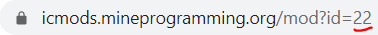
The mod will be available in the Horizon / Inner Core application immediately after publishing. Website administration reserves the right to delete modpacks and mods or change the descriptions if it is required to provide higher content quality.

Comments